
How to Set Up a Church Facebook Page?
“Quick Summary” In this socio-digital space, existing on any prominent social media platform is a matter of privilege and necessity for a non-profit organization, and churches are no exception.
With the youths switching to X (Twitter), Instagram, and Treads to connect with their followers, Facebook is still in the lead and hasn't lost its charm. Some communities and businesses consider Facebook a reliable platform to establish an online presence and stay connected with their audience. For a Church, it is essential to develop its online presence, especially for its congregation.
If you are connected with a Church that isn't online, this blog is for you. This blog explores various aspects of how to create a church facebook page and the important measures behind maximizing the Church's reach.
Before proceeding, let's understand the steps in setting up the Church's facebook page sequentially.
Step 1: Create a Facebook Page for Your Church
This is the primary step. Begin by signing into the Church's Facebook account using the credentials. Locate the Create (+) Button. This button is generally placed in the top-right corner of the Church's Facebook home page. Once located, click the create button and select "Page" from the available options.
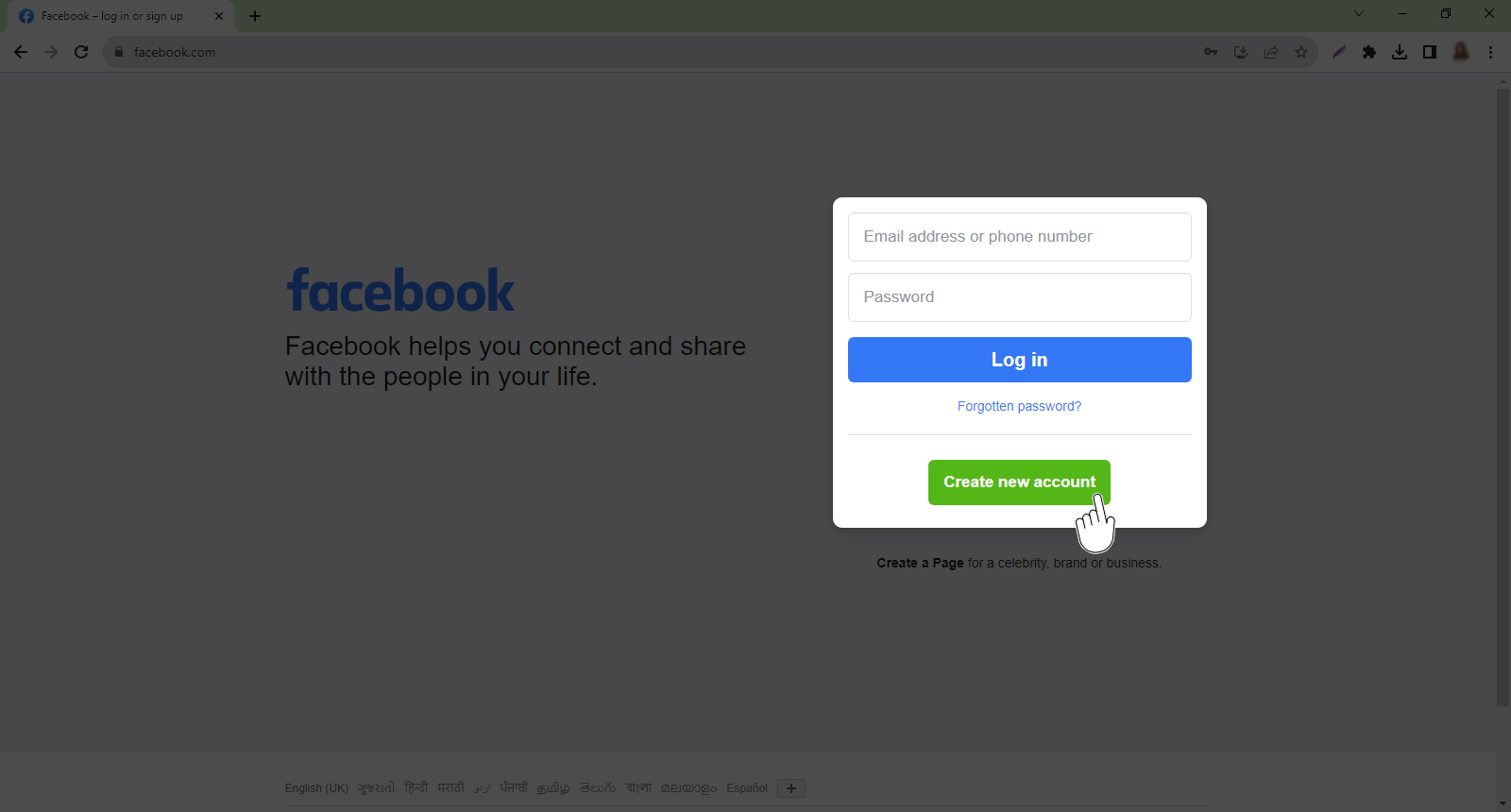
Step 2: Click on Create New Page
This is the primary step. Begin by signing into the Church's Facebook account using the credentials.
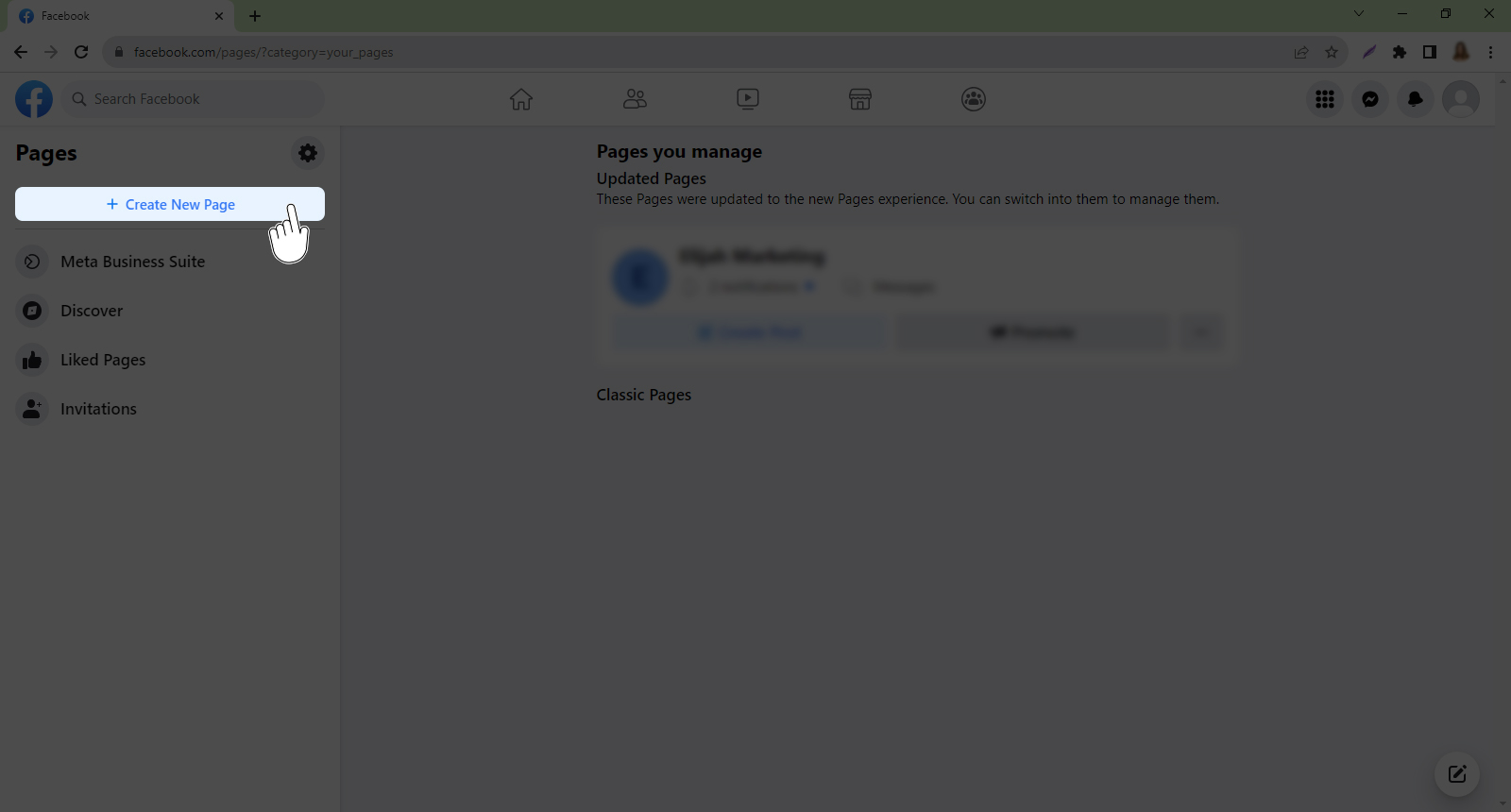
Step 3: Enter Your Church Name
Locate the Create (+) Button. This button is generally placed in the top-right corner of the Church's Facebook home page. Once located, click the Create Button and select "Page" from the available options.
The Create Page will have 3 subcategories.
- Page Name: Mention the name of your Church.
- Category: You must use the category (name) that best describes your organization.
- Bio: This sub-section is optional, but we recommend mentioning complete details about your organization (Church). You help your audience have a clearer picture by mentioning the relevant details.
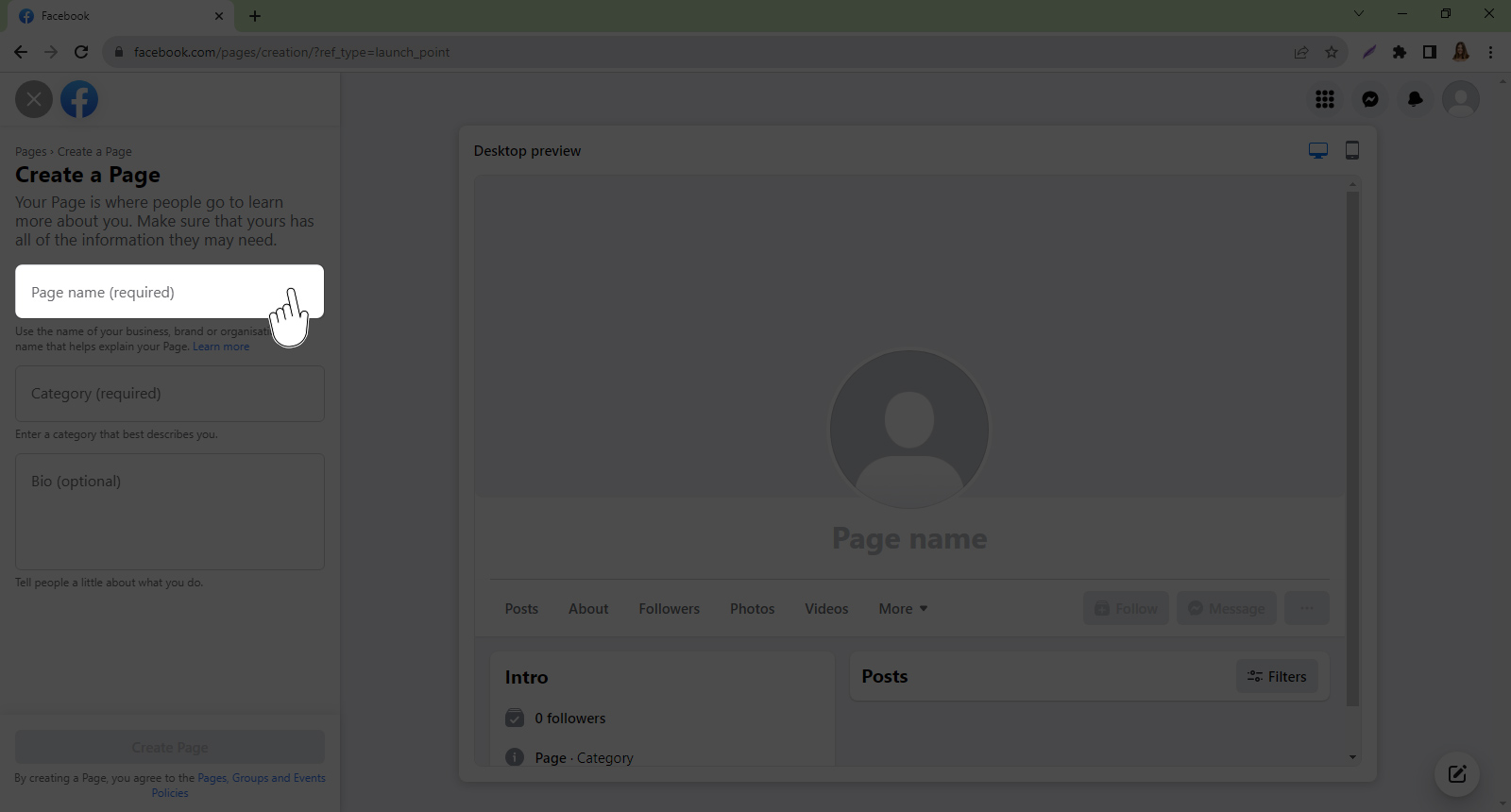
Step 4: Choose Category
Choosing the right category will help Facebook understand and determine the purpose of your page while presenting your page to the right audience.
Facebook offers a wide range of categories. You get options like local businesses, public figures, organizations, brands, non-profits, etc. It additionally impacts how your page gets displayed in search results. The right category helps your Facebook Page reach the targeted audience to achieve the intended goals.
Bio: This sub-section is optional yet critical. In this section, you must mention every minute detail about your business or non-profit, helping your visitors with essential information about your Church.
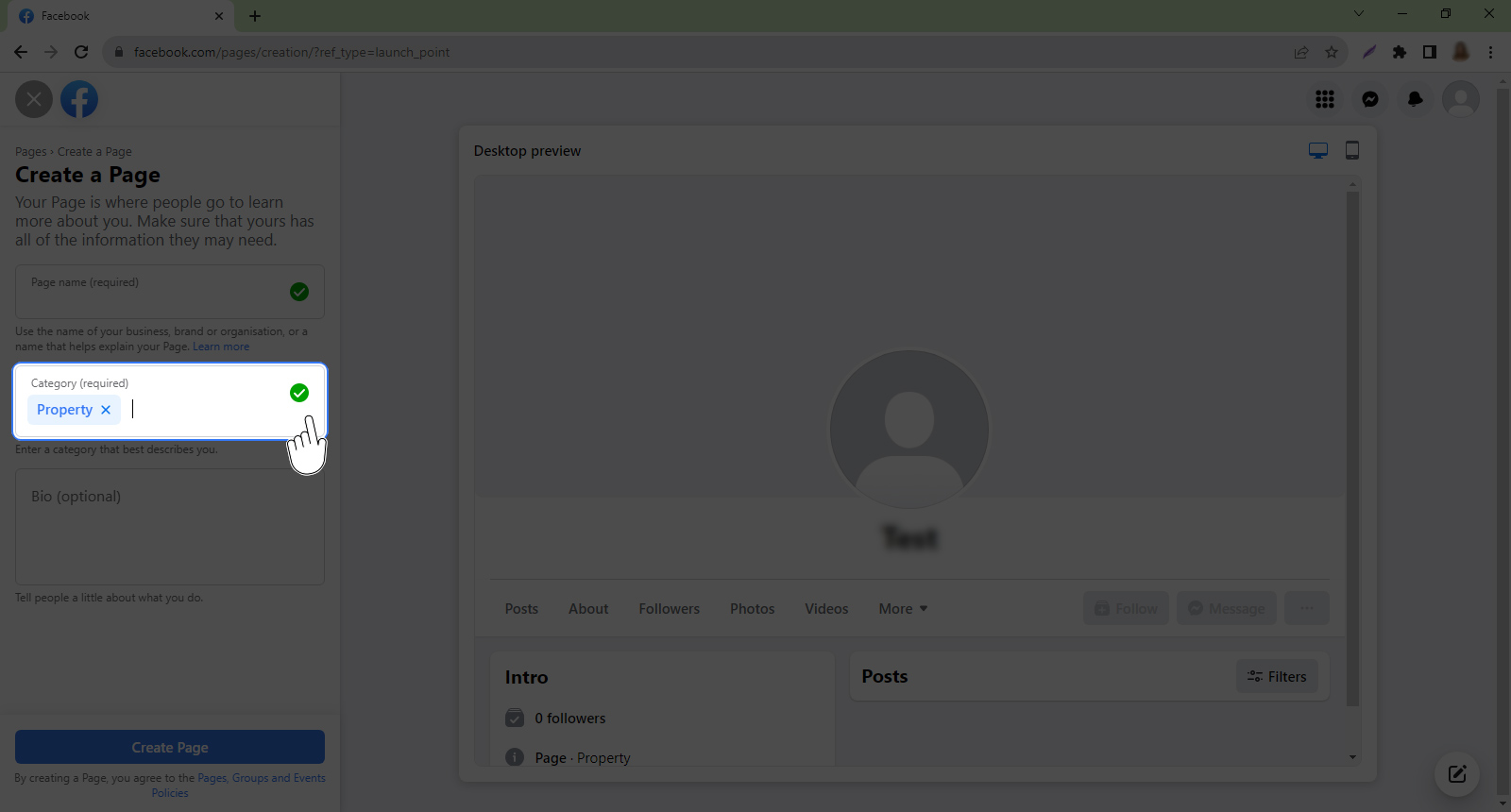
Step 5: Once satisfied with all the information, click the “Create Page” button in blue.
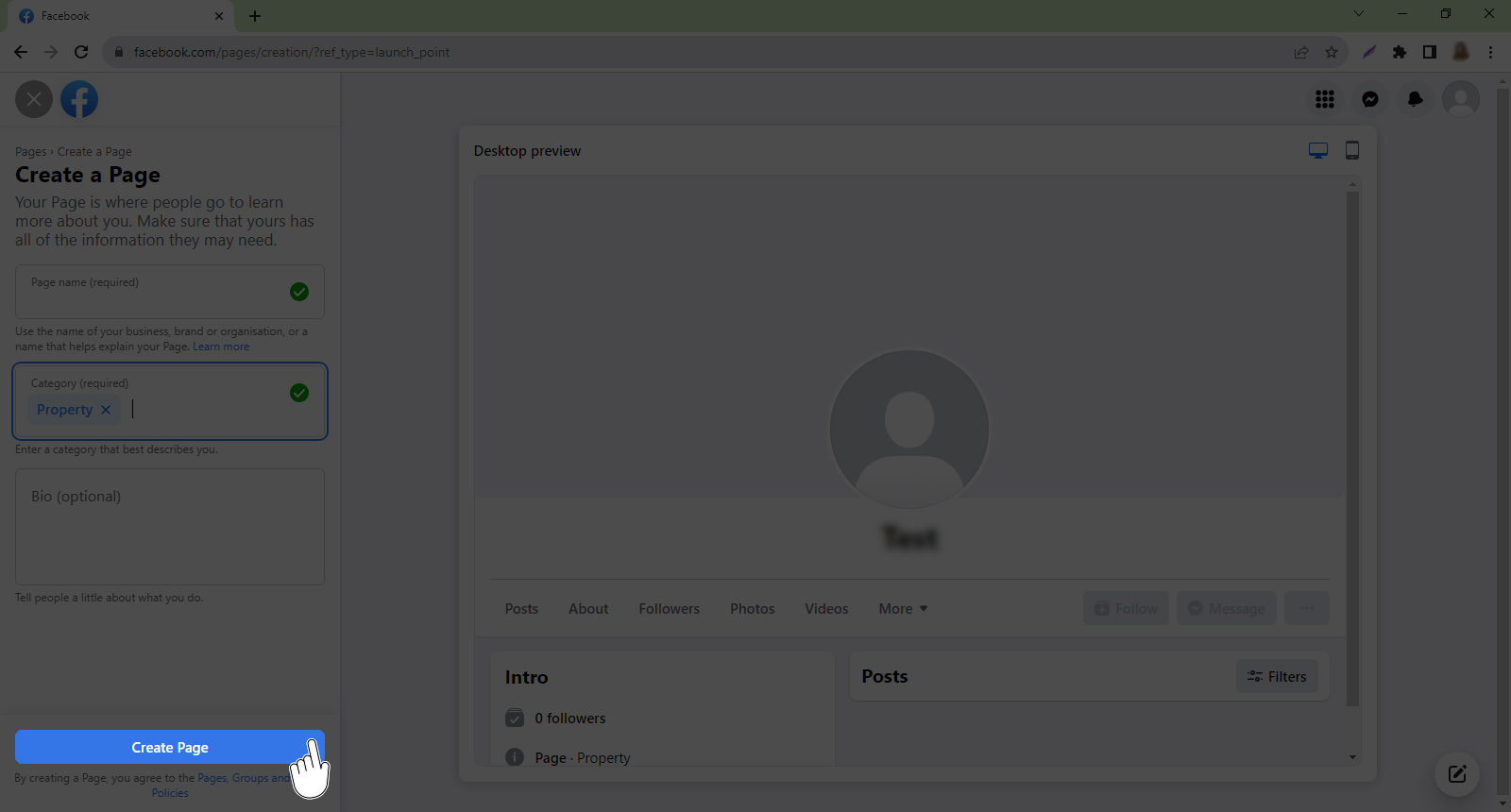
Step 6: Fill in Your Page Information
This section is equally important as the previous ones.
Here, you must mention necessary information like the Church’s website, phone number, and location details, including your address and name of the town or city. The information within this section helps first-time visitors arrive at the Church without much hassle. This section is dedicated to your contact information.
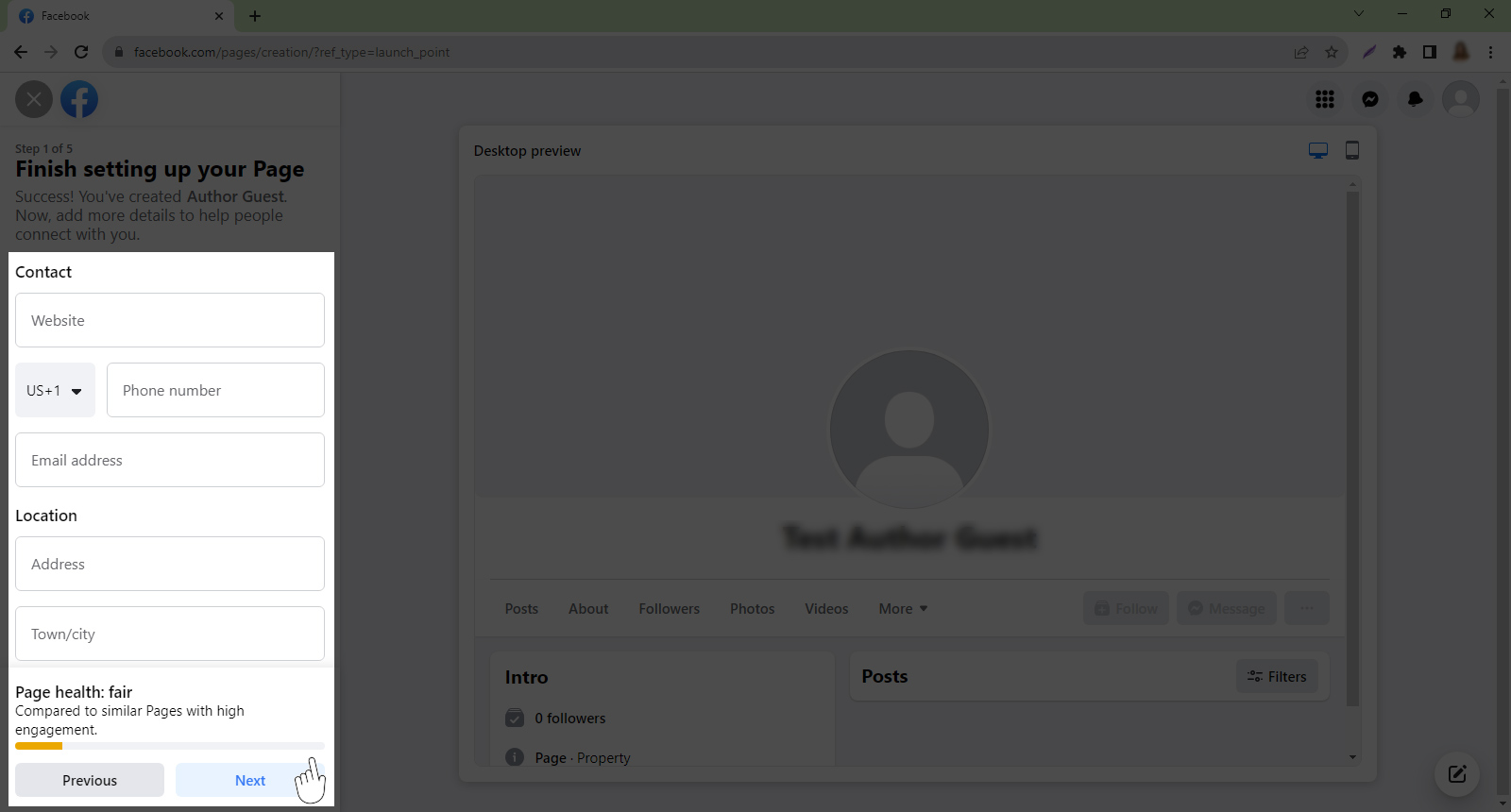
Step 7: Add profile Photo and Cover Photo
This section deals with 2 important creatives.
- Profile Picture
- Cover Photo
Profile Picture: The profile picture represents your brand and is a crucial element of your Facebook Page. The small image appears next to your page name in search results and on your posts and comments.
It would help your Church or non-profit organization if you considered your profile picture's clarity, relevance, and recognizability. Experts recommend using a high-resolution image that is visually appealing and aligns with your brand's overall aesthetic.
Cover Photo: Generally, a cover photo is a bigger photograph at the top of your profile, above your profile picture. The cover image is 720 pixels wide.
Choosing a cover photo that reflects your organization and the message you want to convey to your audience. It makes sense to choose a high-resolution picture that is attractive and relevant. Sizing it correctly to fit the dimensions of the cover photo space generates the necessary impact on the visitors.
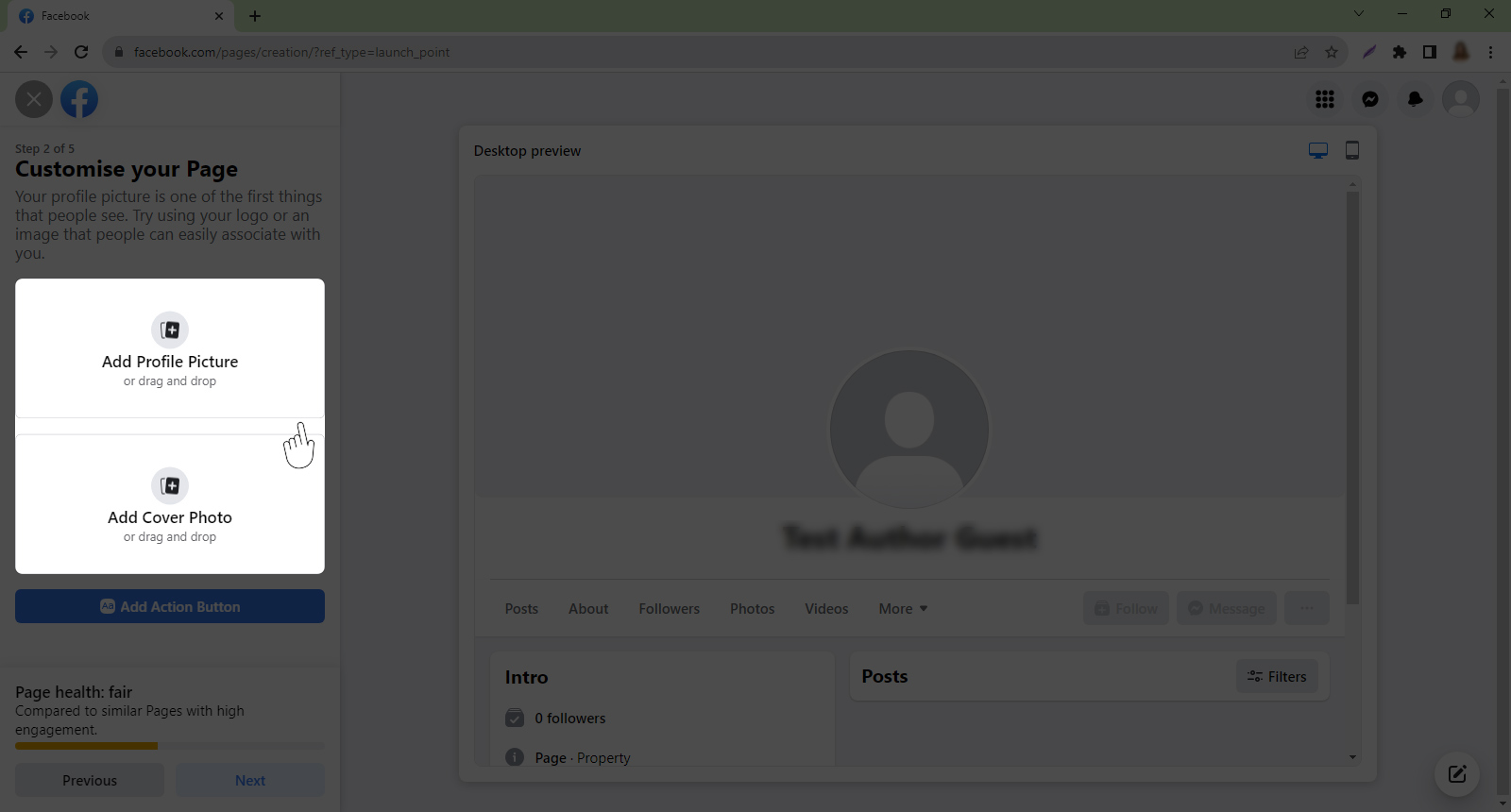
Step 8: Add Customized Action Button
The customized action button is a powerful feature that Facebook offers. You can add a specific call to action that directs users to take a desired action.
This button is available beneath your page's cover photo, making it easily accessible to visitors. Facebook provides multiple options like "Shop Now," "Sign Up," and "Contact Us." You can customize this button to suit your page creation goals. Selecting the most relevant call-to-action helps direct web traffic to your Church website. It also encourages the visitors to book a service, sponsor a community event at the Church, or prompt them to contact the Church leadership directly.
Customizing the call to action button enhances the user experience and makes it easier for potential followers (belonging to other congregations) to engage with your Church or non-profit.
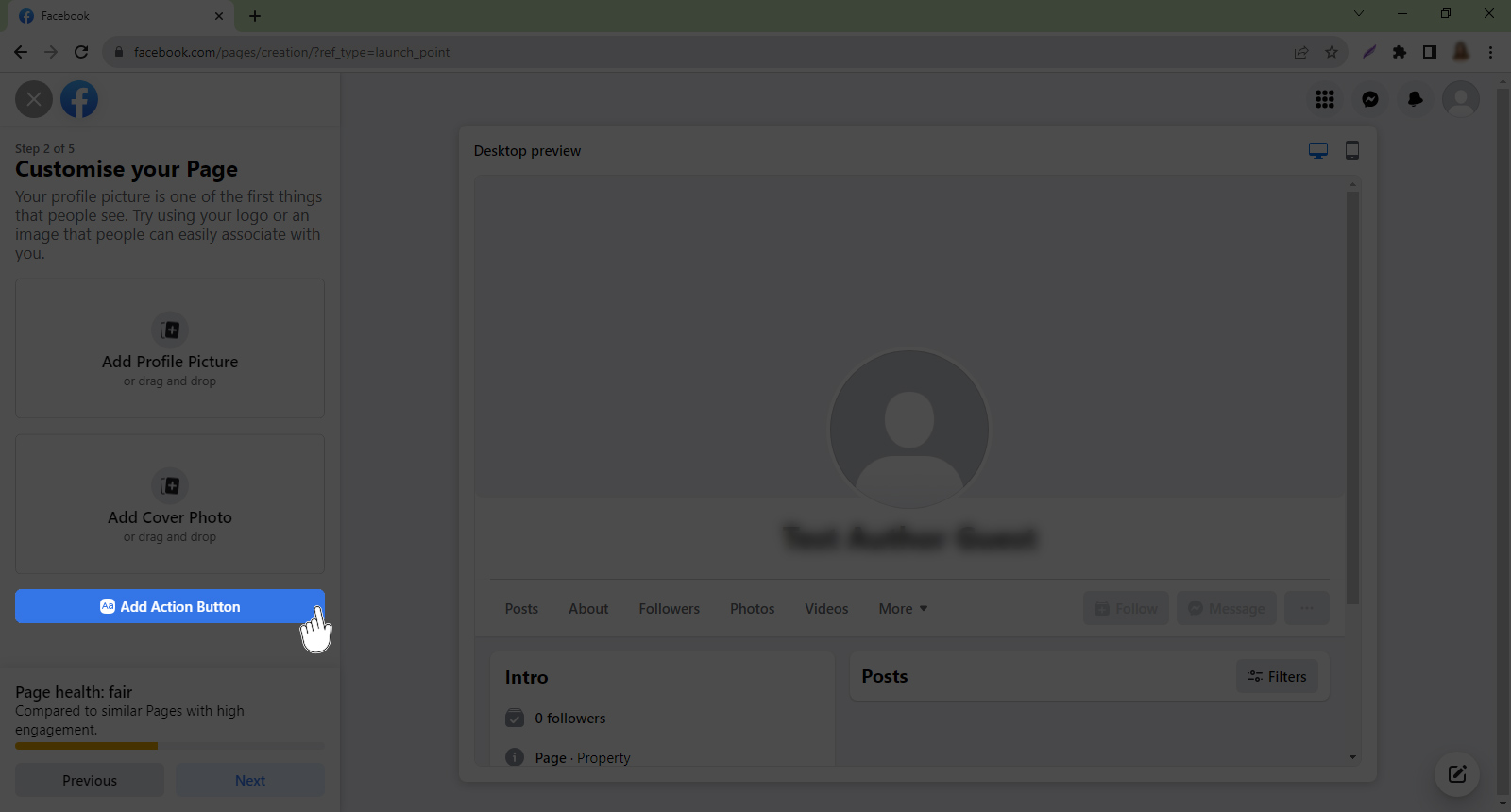
Step 9: Connect Whatsapp to Your Facebook Page
This is a highly useful feature that Facebook offers to its users. You can connect your Church's Facebook Page to a WhatsApp number.
Connecting WhatsApp to your Facebook Page is a game-changer for businesses. Integrating your Facebook page with your WhatsApp account allows you to have smooth and flawless communications with the Church's followers using WhatsApp.
When both these platforms are bridged, Church leaders get the power to communicate quickly and efficiently with their community members. This facility offers an overall superior experience to the members.
Connecting WhatsApp to your Facebook Page helps improve members' satisfaction, increase brand visibility, and open new avenues to the socio-economic upliftment of society.
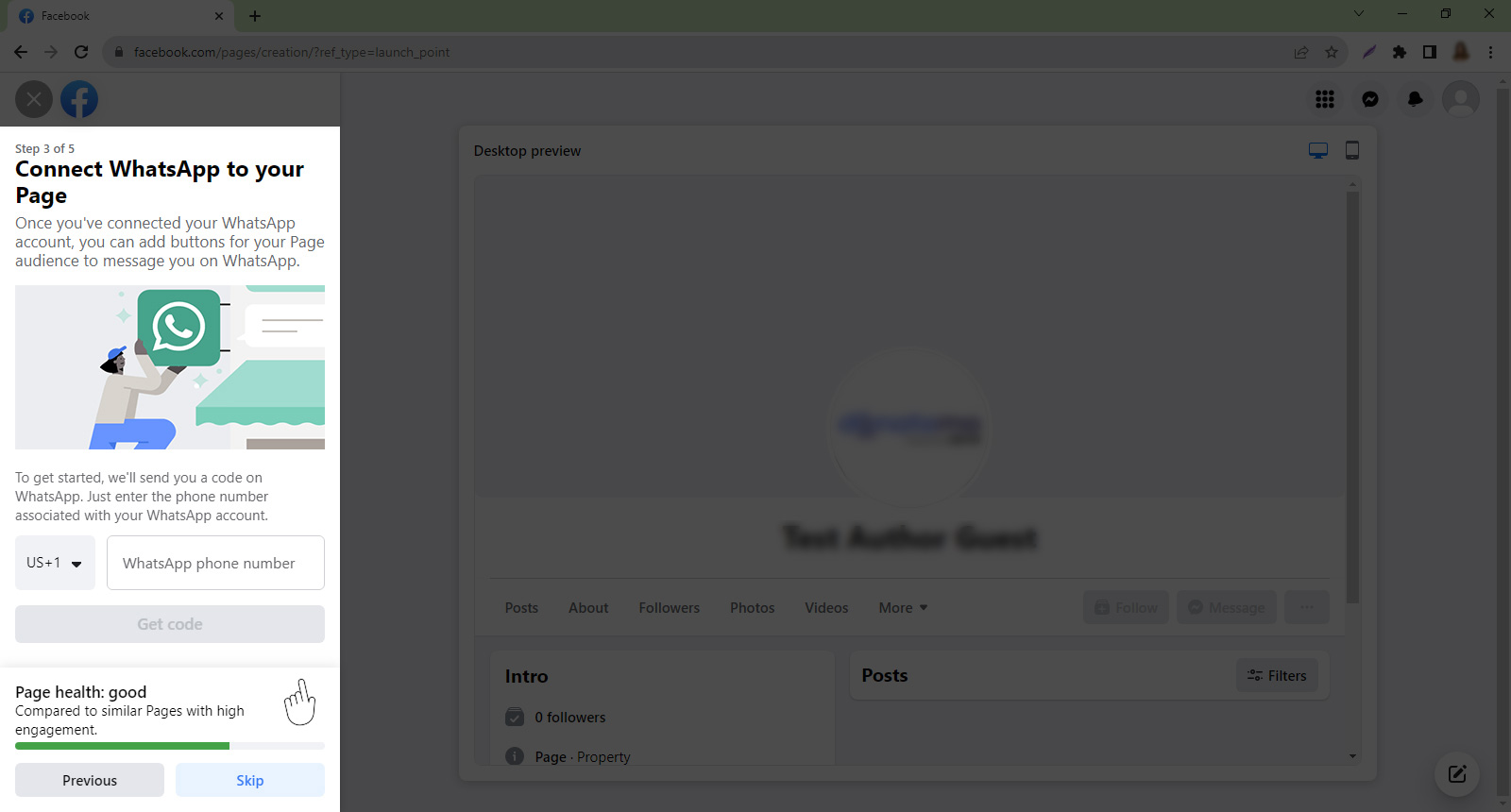
Step 10: Build Your Page Audience with Invite Friends
The "Build Your Page Audience" feature available while creating your Facebook page is a solid tool to help your Church build and expand its community.
Using this feature, you can invite your friends and family to like and follow the Church page, ultimately increasing its reach and engagement. This feature allows the Church Ministry to connect with new and old members.
The "Invite Friends" feature saves time and effort by conveniently suggesting friends (from your contact list) interested in your page. So, this valuable tool helps your Church gain more patrons to spread God's message.
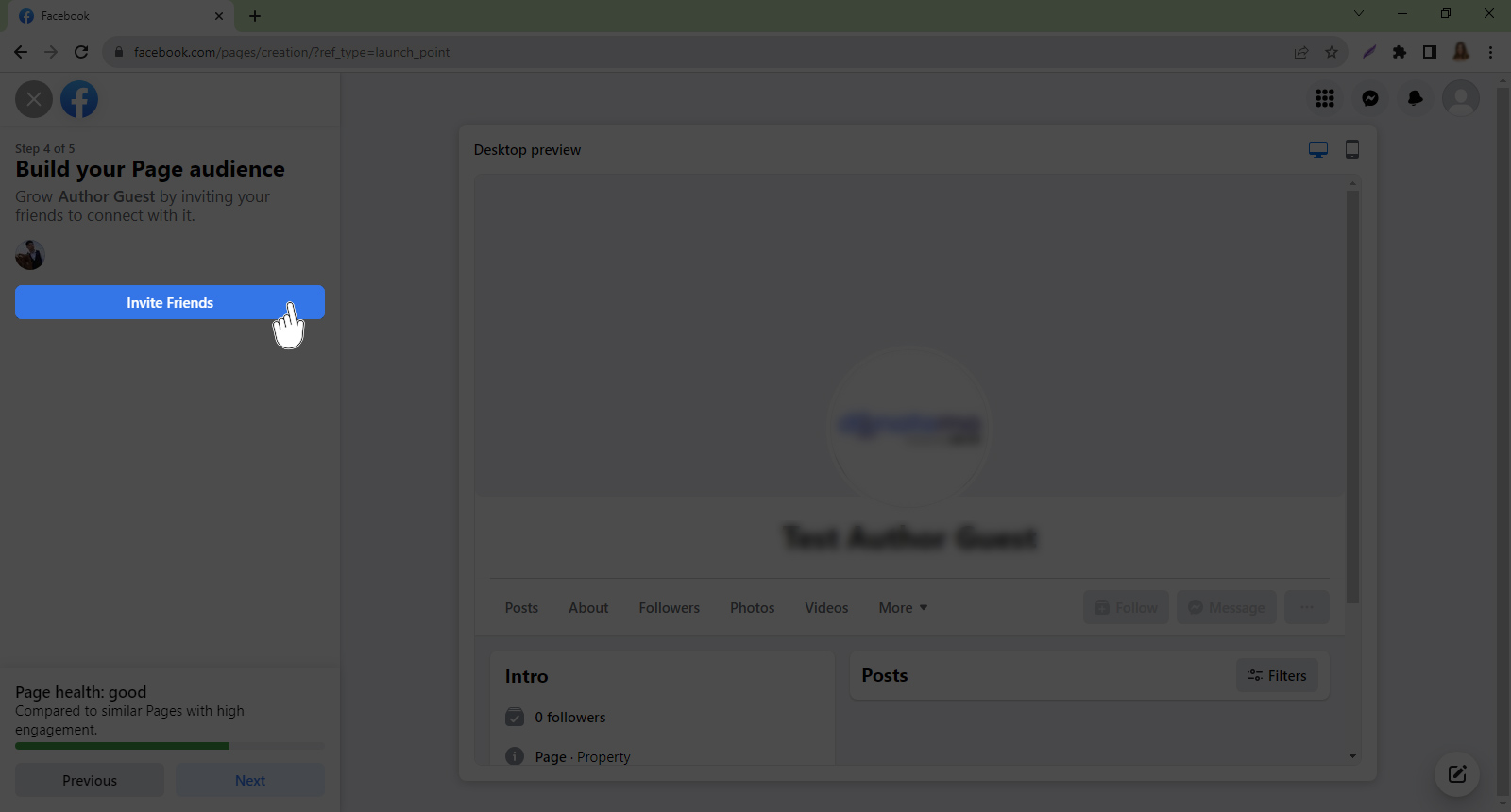
Step 11: Stay informed about your Page
Now that you have fulfilled the task of creating a Facebook page for your Church, it is essential to stay informed about what is happening on it for effective management and engagement of your followers.
Staying up-to-date on the performance of your page and understanding the congregation's needs adds value to your Church's brand image. Facebook provides helpful insights for your page, using which you can track key metrics such as reach, engagement, and audience demographics. These insights further enable you to make data-driven decisions in the interest of your Church and nurture your online community.
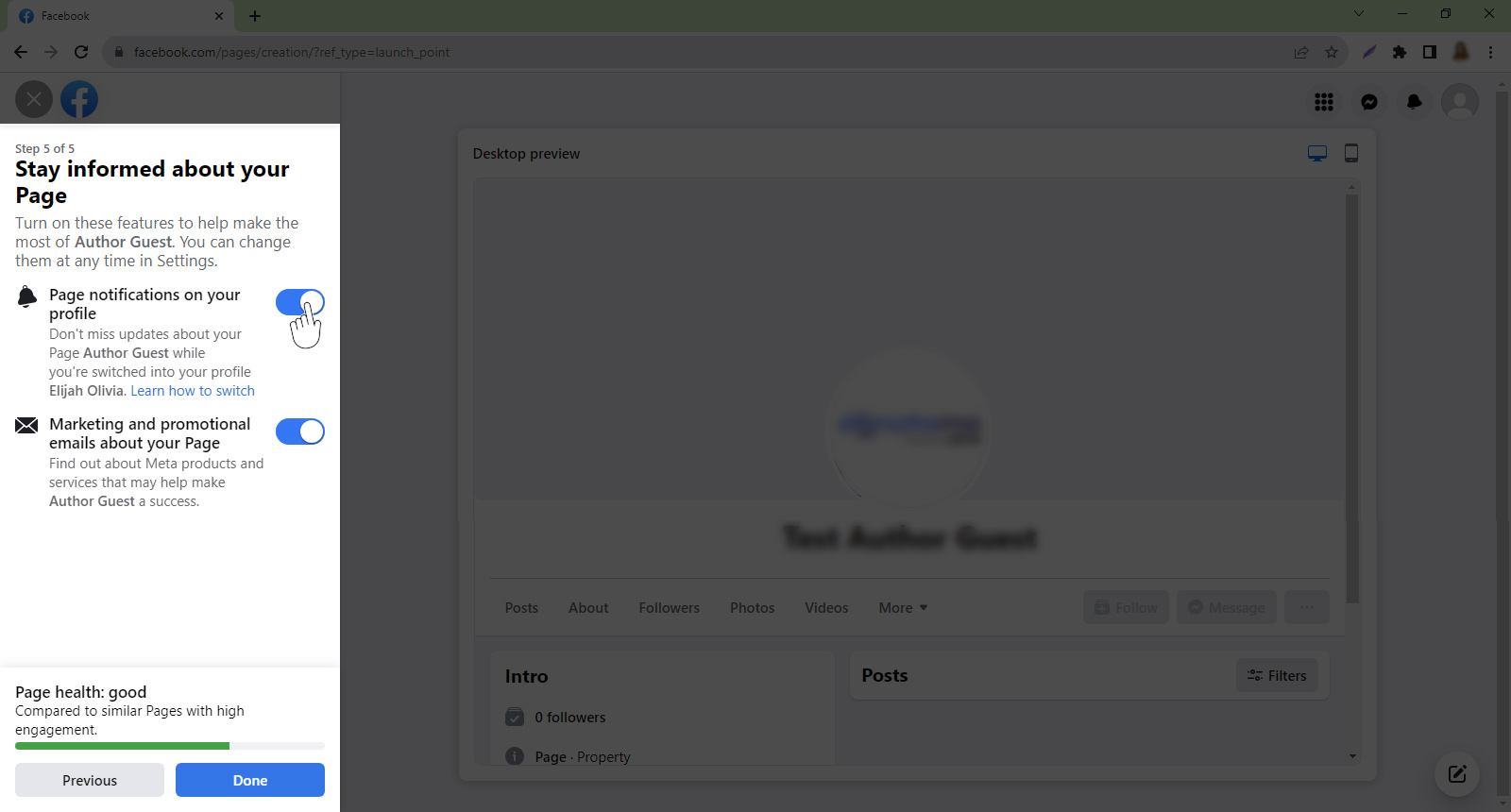
Step 12: Create a Username
Your selected username is the key to helping people find you on Facebook. Even the web address for your Facebook profile has your username (example: facebook.com/divinechurch)
Always ensure that your Facebook page username is simple yet effective. A memorable and easily searchable username helps you establish your online presence. Select a username that confirms the prominence of your Church across all social media platforms.
When you create a unique and simple Facebook page username, you directly impact the enhancement of your page's visibility and make it accessible to a wider audience.
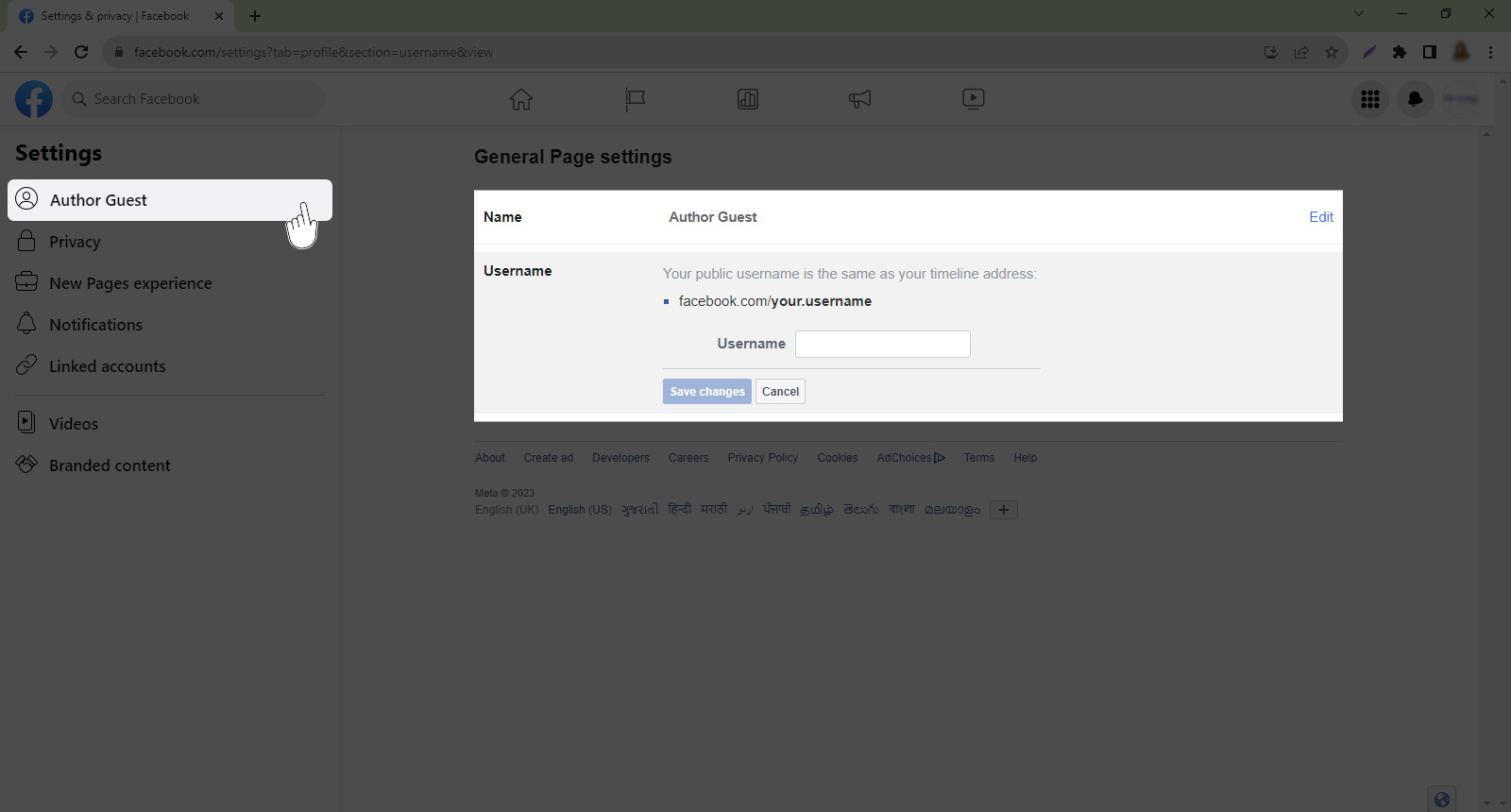
Step 13: Add a Second “Admin”
Creating a Facebook page for your Church is crucial, but managing it with the same efficiency and vigilance is a different episode.
If you also feel the same, Facebook has a solution for you. You can always assign administrative rights to one of the active volunteers and make him the Admin. You must search his active email address from your Facebook contacts and assign admin rights to his name.
By assigning admin rights to another trusted volunteer, you are making him responsible for overseeing the Church’s page content, engagement, following, and likes. This new admin can share the Facebook experience, including the News Feed and the Church's Facebook Page notifications.
When you have a second admin, it enhances the total security of your page. Each admin can independently monitor all the activities, including the suspicious ones, review and respond to members’ messages, and handle any queries, updates, and inquiries.
Add - Additional admin
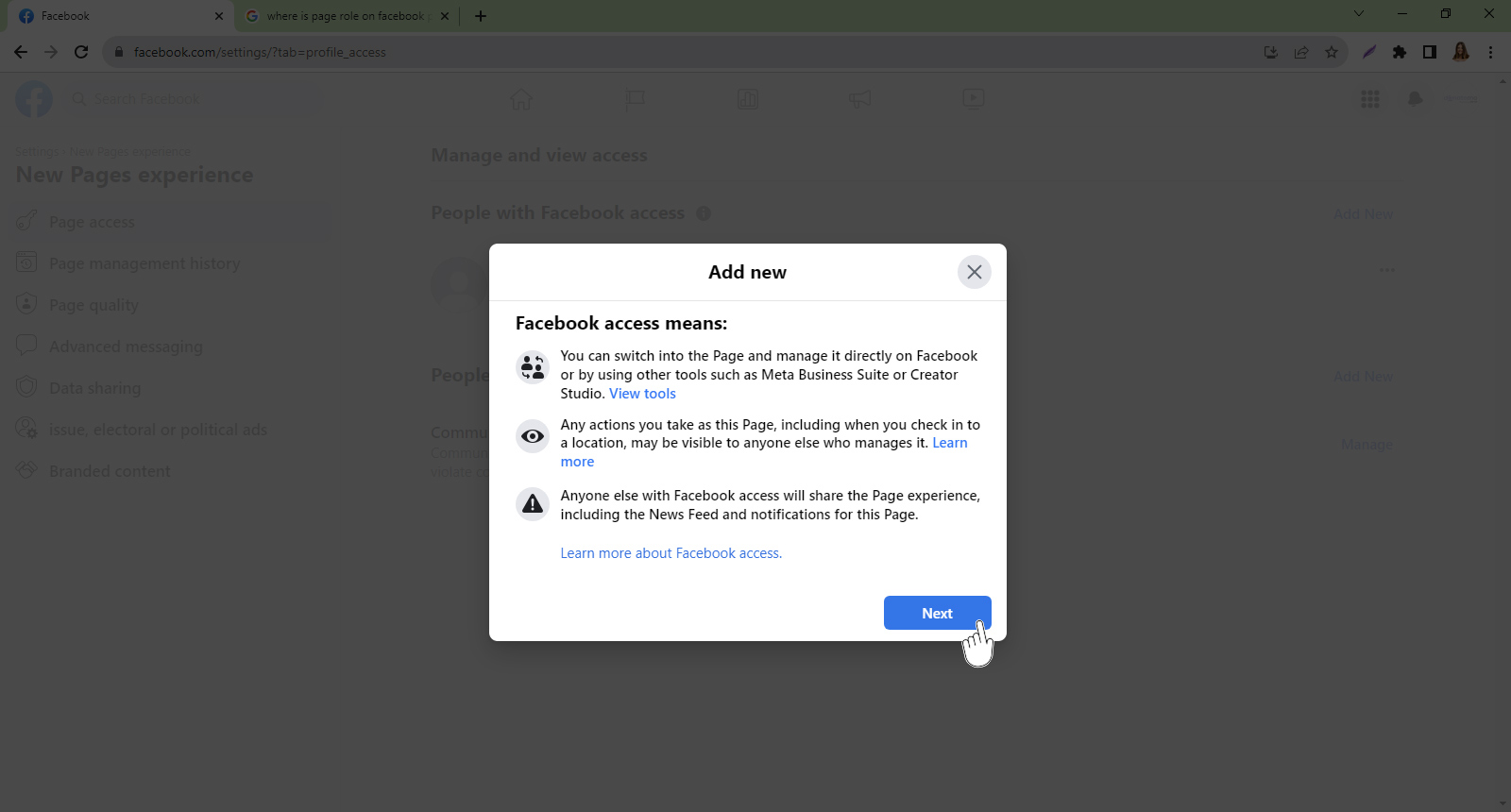
Enter your email id over here.
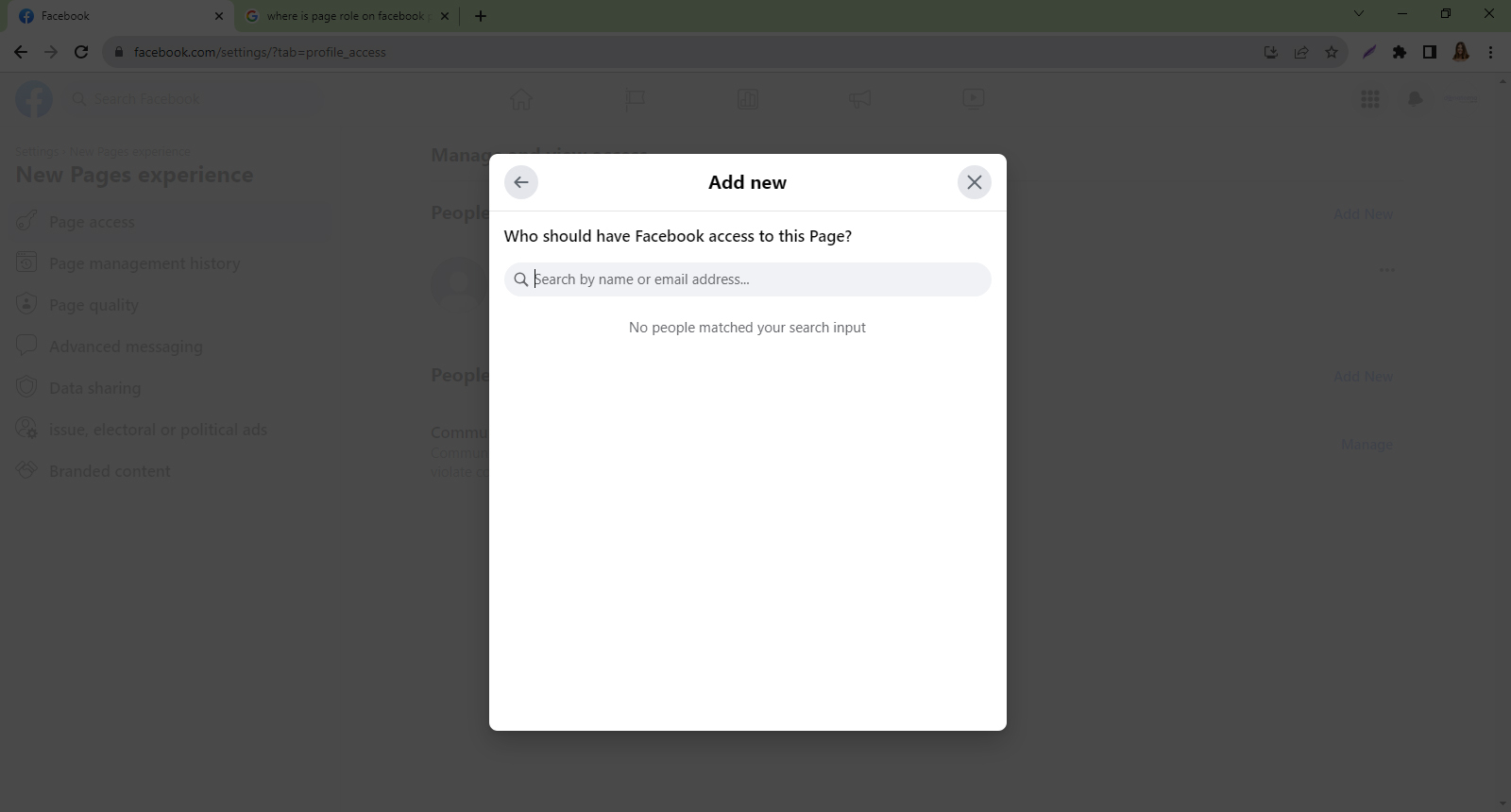
Getting Results With Facebook for Churches
Acknowledging that you have achieved a milestone by creating a Facebook Page For Your Church is essential. You would also agree that this Facebook page is the best aid for your Church to publish content, reach out to new patrons, build a community of loyal patrons, use the platform's live-streaming capabilities, have more members joining the Church, and demonstrate important happenings daily.
This page is a basic point that connects the Church with its followers. There are multiple tasks that the Church administration can perform with various Facebook strategies helping to establish its prominence and develop a vibrant online community in this digital space.
Before diving into the functionalities of Facebook strategies, let us discuss a few significant aspects.
Related Blog: How to Choose The Right Church Giving Kiosk?
Who's Seeing Your Church's Facebook Page?
It is essential to identify the audience type for your facebook page for your Church. Your audience type will have two types of visitors. One would be the regular members visiting and associated with your Church, and the second type will be the ones who might be interested in associating with your Church and being a part of the congregation.
Either way, you must optimize your Facebook page to welcome both audience types.
While the 1st category of the audience would be interested in having details on community gatherings and event updates, the second category would love to have a glimpse of how the Church looks, what social activity it conducts, which online services it offers, what are the time and location of worship and what value has the Church added to the society through its past campaigns and projects? All this information will generate interest, and the new visitors will be excited to join your Church community.
When more people join your Church, their faith and beliefs strengthen, helping it become a popular and sought-after place for worship.
Related Blog: 11 Powerful Strategies to Grow Your Church
What Should Your Church Post on Facebook?
Content plays a critical role in improving the popularity of any organization. Posting content on the Facebook page primarily aims to connect with your online community and share information that brings difference to the followers' lives.
Campaign Updates
Every visitor to your Church’s Facebook page will be interested to know about the projects and campaigns the Church conducted and completed successfully.
Sharing the launch of a new community program, a successful donation drive, or a fundraising campaign for a social purpose will keep your members connected to your page.
The Church ministry can share the names of volunteers who worked tirelessly to make every project successful.
Schedule for Online Services
Using the Facebook Live Streaming facility can make miracles happen. Not all members can attend the Church services, but they would certainly wish to view it virtually. Your Facebook page is the best place for them to be at.
According to the schedule, they can log into their Facebook account and visit the Church page to have a complete feel of the live Church service and be contended.
Online Donations
When you easily live stream the Church’s services on your Facebook page, it's time to share an opportunity with the followers to accept donations online. With the payment gateway integrated seamlessly, the Church administrator can place a simple payment link on the FB page within the campaign’s live stream.
You may remind the viewers that they can donate online anytime during or after the prayer or worship sessions. You may suggest they conveniently make weekly or monthly offerings from the mentioned payment link. Your community will appreciate the Church’s online donation gesture.
Sharing Member Feedback, Experiences, and Testimonials
There is no better mode of marketing than “Word of Mouth.” One member's experience can prove helpful and enriching for others in the community.
The Church leadership can shortlist a few volunteers and make small groups. These groups can visit the members who were present during past campaigns. They can interview such members by recording short videos. The Church ministry can decide which videos should be uploaded to the Church's Facebook page for maximum impact.
Someone from the Church ministry can quote a short verse from the Bible and share an inspirational explanation that might carry answers to the members’ pains and hurdles. If a member can’t meet the volunteers in person, Church leadership can allow him to share his views, talks, and testimonials to be posted on Facebook page for your Church.
Sharing Inspirational and Curated Content
Fresh and informative content bridges the Church with its community members. So if anyone from the Church leadership has similar content, Facebook for Church is the best platform to share and motivate your faith-believers.
Sharing new content must become a regular practice. As a Church administrator, you can share content in the form of news, blog posts, testimonials, upcoming events, and podcasts.
Your content published on the Facebook page for your Church ensures your patrons visit your FB page regularly, and with time they will promote your Church and its activities to like-minded people from society.
Make Posts Pop
Great creativity opens doors to opportunities and higher engagements. When you have posts consisting only of textual content, there is no guarantee that they will generate engagement. However, a post with creative media like images and videos will fetch engagement.
Searching for images relevant to your post, purpose, and theme is easy with Google. On second thoughts, if you don’t get the desired image, you can ask a designer to create a few pictures for your post.
If you are reporting about the latest event at your Church or one of your campaigns, give it a personalized touch by displaying the key persons out there. Ensure you don’t infringe upon anyone’s privacy. Always ask for their permission.
Use Hashtags to Make Your Posts Searchable
Hashtags show their magic when used correctly. Hashtags help make your posts visible to those viewers who haven’t had an opportunity to know about your Church or its activities. Hashtags help you gain more visitors and improve your conversion rates.
You must conduct thorough research on Hashtags before using them with your posts. Ensure your hashtags resonate with the essence of your post. Limit to using a maximum of 3 hashtags for each Facebook post on your Facebook page for your Church.
Interact on Facebook
To foster the essence of social media, the Church leadership or the administration must interact with the audience. Once your post goes viral, you will receive likes, comments (and suggestions).
Ensure to appreciate and thank those who have liked the post and respond to the comments in due course. When communication is dual-sided, it creates a base for better engagement. People expect and love receiving responses to their comments.
As a Church Facebook page authority, responding positively to a comment or assuring them that you will put their suggestions before the Church leadership would create a cohesive environment for the Church and its followers.
Moderate Your Posts Responsibly
Being rude or uncourteous doesn’t fetch you a solution. Hence, every post, comment, or online discussion must remain healthy and decent in the interest of the Church and its community because a negative or fiery argument may harm the community.
The Bible recommends that every Christian be polite and use respectful language that doesn’t hurt anyone within the congregation. If such situations are not controlled, your Church may start losing premium members, and your Church’s prestige will be at stake.
As an administrator of the Facebook page, you can control every post, comment, or suggestion. You can decide if a specific comment must be allowed or disqualified. Doing so will maintain the decorum of your Facebook page for the Church.
Advertising with Facebook Ads
Facebook advertising is a great way to grow on this digital platform while reaching out to new audiences and adding them as your members. Facebook hardly limits the number of followers you can have for your Facebook advertising which is a major reason business entities and non-profits are switching to Facebook advertising.
For more people, including non-members, to see your Facebook posts, your Church must incur expenses and infuse funds to boost your post. Despite the costs, the Facebook advertising platform offers the advertiser value for money by focusing the ad on the right target audience, helping him augment the reach.
As a Church Facebook page administrator, you can optimize your post by simply visiting it and boosting it from there. Use the facebook ad manager to manage your advertising if you are technically sound. This platform is free for use but gives you better insights and accurate results to help you improve your overall Facebook advertising strategy.
Related Blog: One Top Way to Manage Your Church Accounting Efficiently
Wrap up
You would have received a clear idea of the set up Church facebook page process by now. More than just setting up the Facebook page for your Church, it is essential to ensure that the page can attract and engage with your community members. It is also important to consider that your content must reach the target audience and resonate with what they want.
With busy schedules, it becomes difficult for members to attend the services conducted at the Church physically. For such members, the Church can use the Facebook Live Streaming facility and allow them to be a part of the service. Sharing a payment link to accept online donations is a great way to enable the community to feel connected with their Church and help the overall social upliftment of society.
Whenever you publish a post on your Facebook page, insist upon using appropriate hashtags. Hashtags are miraculous. They make your post reach people who never knew your Church existed, and associating with the Church will immensely impact their lives.
So take your first step and create a facebook page for your Church today. Let your patrons know about the Church’s new digital presence, activities, and completed projects to help them align with the Church more positively.
